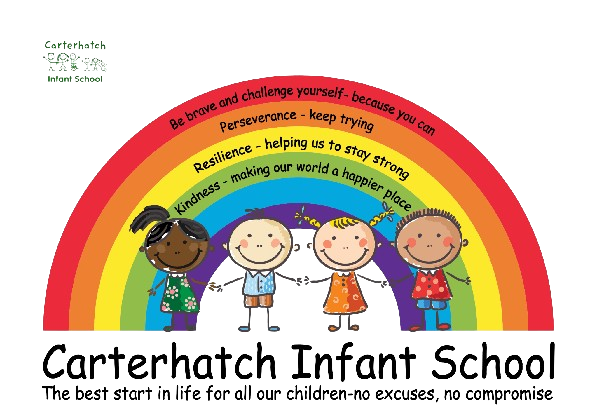Internet Safety Advice
The London Grid for Learning have designed the Digisafe service to offer extensive resources, guidance and support to parents and carers. Follow this link to their website to get some top tips to support you Keeping your Child safe: online and beyond.
How about drawing up a Digital Family Agreement to make clear what is allowed. Shared expectations will reduce arguments and keep everyone safe & healthy.
We take the safety of all very seriously, that includes safety online. As children become increasingly aware of online forms of communication it is essential that parents, grandparents and carers are fully aware of the pros and cons of children using the internet. If you are a parent or carer, we hope you will find the web links below useful, they offer advice to help ensure that children stay safe while online.
YouTube Supervised Experience
This is a relatively new service from YouTube but well worth you looking into and setting up for your children.
Supervised Experience builds on the historic (and pretty poor) Restricted Mode, which is essentially a filter allowing users to block content which is deemed for adult users only. There are now 3 filtering levels which are:
- Explore - for users 9+.
- Explore More - for users 13+
- Most of YouTube - all content excluding content marked as 18+.
Importantly, parents manage these settings from their own device via Google Family Link.
There's a really simple and helpful guide HERE which includes a walkthrough video (under "Supervised Accounts on YouTube - How do I Get Started?".
SNAPCHAT
Does your child use Snapchat?
Technically children shouldn’t be using Snapchat as it’s Terms of Service state that young people under 13 years old should not create an account.
Should I be concerned about Snapchat?
The features of Snapchat can present potential risks to young people online. These features include:
-
Connecting to other users they do not know
-
Linking to other platforms
-
Sharing of information and images
-
Limited internal moderation
The biggest concern lately is the use of Snap Maps
‘Snap Maps’ use a device’s location information to locate a user on a virtual map. A user is represented by a bitmoji- also known as an avatar- on the map at their precise location. Street names and buildings are
visible. When using Snap Maps for the first time, users are prompted by Snapchat to “Allow Snapchat to access location information”. Next the user is prompted to choose the people they would like to see their location on the map. The options include: My friends, Only me (‘Ghost Mode’), or Selected friends. Dependent on the settings chosen, a user’s precise location will be visible to their selected audience on Snapchat.
It is important that young people understand exactly who can see their location on Snap Maps. Allowing all Snapchat friends (some of whom may be strangers) to see this information can present a risk to young people, as they will be able to see their exact location in real time. Have a conversation with your child about what they do online, who they share their location with, and ways they can keep themselves safe.
-
Think U Know Great advice to keep children safe whilst using the internet, for you and your children to access.
-
CEOP News and articles surrounding Internet safety.
-
The Smart Crew Advice on how to stay safe online.
-
Know IT All Parental information about online safety.
You may also find it helpful to read our Online Safety policy, under the policy tab.
Following our online safety day please find below a magazine which we hope you will find interesting.